Squid Game: Mingle Game Recreation Map
- 29-09-2025, 09:14
- 616
Squid Game: Mingle Game Recreation — a panic-in-a-bottle party map for Minecraft Bedrock where the only way to live is to match the number and slam into the right room before the doors shut. The arena is a carousel of rooms circling the floor, and every round throws a new required headcount. You’ve got seconds to read the call, scan the chaos, and dive with the right-sized squad. Nail the count and your room seals; miss it and you’re left outside with the other strays, praying you aren’t the next ones out.
It plays way sweatier than it looks. Footwork matters because the carousel keeps shifting your best door out of reach. Comms matter even more — yelling “we need one!” while you shoulder through the pack is half the fun. With a dozen players, it turns into pure social chess: do you stick with your friends and risk being over capacity, or peel off last second to complete another room and survive? That’s the mind game this map nails, straight out of Squid Game Season 2.
Hosting is simple: drop the world, gather the lobby, and hit start. The map handles the rhythm while you handle the scramble. It works in solo practice to learn the layout, but it absolutely shines with a crowd; think game night energy, quick eliminations, and salty rematches. For creators, it’s a clean hub piece — bright arena, readable doors, and rounds that reset fast so no one is waiting long. If you want a party map that’s all pressure, timing, and last-second betrayals, Squid Game: Mingle Game Recreation delivers the chaos on Minecraft Bedrock.
How to install?
Android: you need to find the downloaded file on your phone, use any file manager for this and import the map into the game by opening it.
IOS: after receiving the map, the device itself will offer to install it.
Windows 10: go to the folder where the files are downloaded, find mcworld there and activate it.




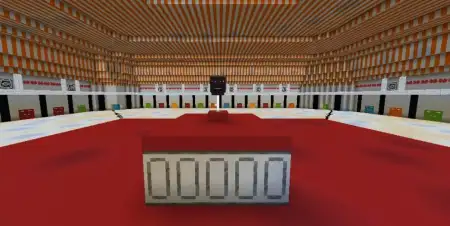

Comments (0)