Skyblock Buy & Sell Map
- Yesterday, 10:00
- 69
Skyblock Buy & Sell Map — start on a sliver of sky and turn pocket change into momentum. You drop into the Mining Area, pop a wooden pickaxe from the starter chest, and chip away at ores you can smelt and sell for your first dollars. Every haul feeds upgrades: better tools, smoother routes, and faster cycles. As you grind, your bank balance ticks up on the leaderboard, so the richest player isn’t a rumor—it’s a goal staring back at you.
Progression fans get a clean loop. Once you bank $10,000, you can buy a Farming Plot. Plant crops, set a watering rhythm, and run loads to the Marketzone for steady income; buy more plots later (prices scale), and the farm becomes a real operation. When you’ve got XP to spare, duck into the Enchanting Zone to polish gear and shave seconds off each run. Feeling spicy? The PVP Zone is there for bragging rights—settle rivalries, host quick duels, or run friendly tourneys between sales.
It’s built for friends and role-play. Team up as miner, farmer, and trader; or add your favorite add-ons to theme districts and storefronts. The map is in beta, so expect tweaks and fresh knobs to turn; the creators even tease a future bank/new currency system to deepen the money game. What’s here already works: four clear districts (Mining, Market, Enchanting, PVP), a buy/sell economy that rewards planning, and a scoreboard that makes every deposit feel like progress. If you love Skyblock pacing but want a wider playground with real business goals, Skyblock Buy & Sell Map gives you the ladder—climb fast.
How to install?
Android: you need to find the downloaded file on your phone, use any file manager for this and import the map into the game by opening it.
IOS: after receiving the map, the device itself will offer to install it.
Windows 10: go to the folder where the files are downloaded, find mcworld there and activate it.





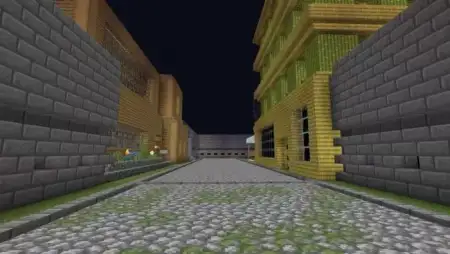
Comments (0)