Legit Survival Spooky Mansion 2 Map
- 29-09-2025, 08:23
- 162
Adventure Maps / Creation Maps / Minigame Maps / Survival Maps
Legit Survival Spooky Mansion 2 Map — a reworked woodland mansion built on the default 1.21 seed that hands you a legit survival starting point and dares you to turn it into a fortress. You spawn safely at Base One in full diamond, while new friends drop onto the mansion roof and immediately feel the heat—perfect balance between comfort and chaos. From there, the path is yours: push the halls, claim rooms, and wire the estate into a functioning mid-game base that plays like end-game.
This Minecraft Bedrock world ships with real infrastructure. A secure Nether hub links the mansion and Base One through protected tunnels, so blaze and skeleton grinders are a short, safe run instead of a gamble. Need levels fast? The dual XP setup prints them. Want proper rolls? Hit the trading hall for Mending, Unbreaking III, Fortune III and more, then step back into the dark ground floor where the built-in mob farm feeds you drops and action. There’s even a secure lobby to AFK without waking up to a creeper hug.
The mansion itself is a template, not a museum. Upper floors are cleared and begging for your layout—storage wings, trophy halls, villager suites, redstone labs—whatever fits your playstyle. I like anchoring a central workshop, then punching stairwell shortcuts to the Nether hub and grinders so every loop (farm → trade → enchant → fight) takes minutes, not nights. Base One stays your raid-ready fallback, stocked with villagers and riches, while the mansion becomes the statement piece you renovate over time.
Spooky Mansion 2 wears a GOLD progress badge for a reason: it bridges secure mid-game survival with features most worlds don’t see until Diamond-level progression. If you want a head start that still feels legit, this Minecraft Bedrock map nails it—safe spawn, serious tools, and an eerie canvas you can turn into your own haunted masterpiece.
How to install?
Android: you need to find the downloaded file on your phone, use any file manager for this and import the map into the game by opening it.
IOS: after receiving the map, the device itself will offer to install it.
Windows 10: go to the folder where the files are downloaded, find mcworld there and activate it.




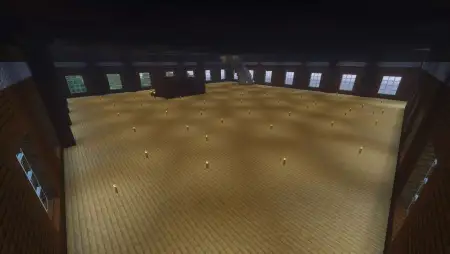


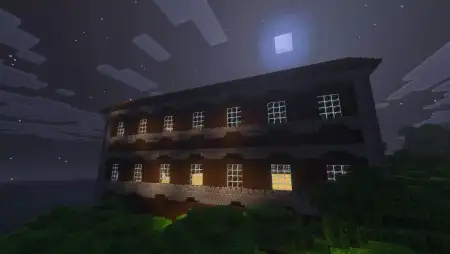
Comments (0)